

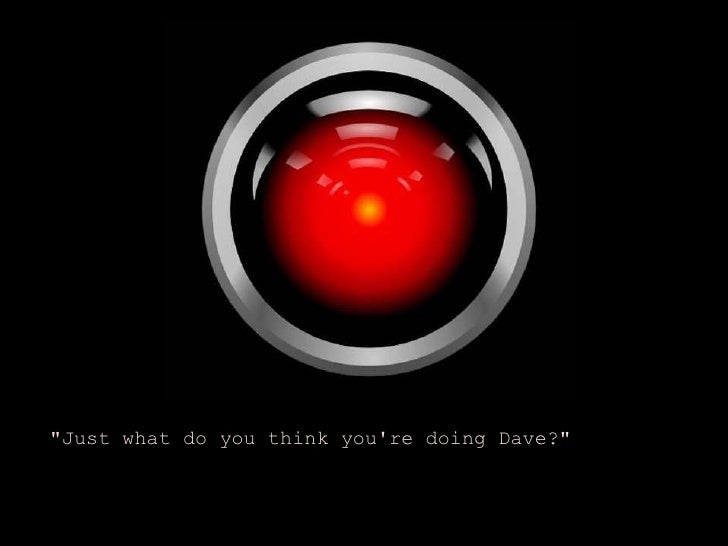
The TechSmith Relay server also requires the Desktop Experience feature. For example, if you plan to use .uk, then you will need a certificate from a trusted certificate authority to be issued for .uk.
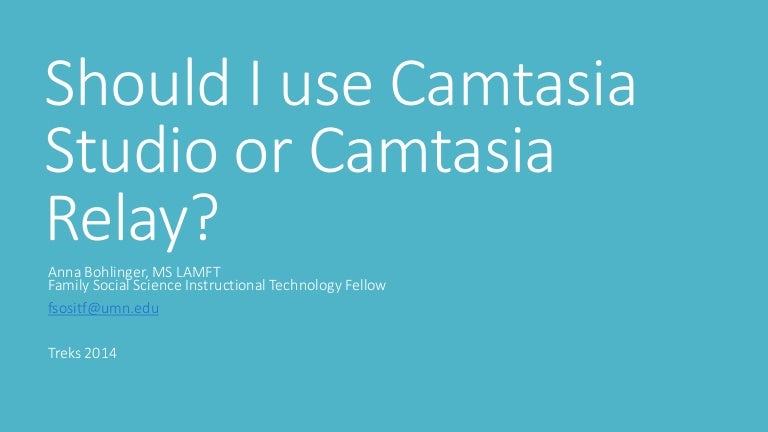
The TechSmith Relay server will run under the default web site. In the bindings for the Default Web Site in Internet Information Services Manager (IIS) add the SSL certificate. Before you install the TechSmith Relay server, ensure that you have an SSL certificate for the exact DNS name of the Relay server you are going to use.


 0 kommentar(er)
0 kommentar(er)
